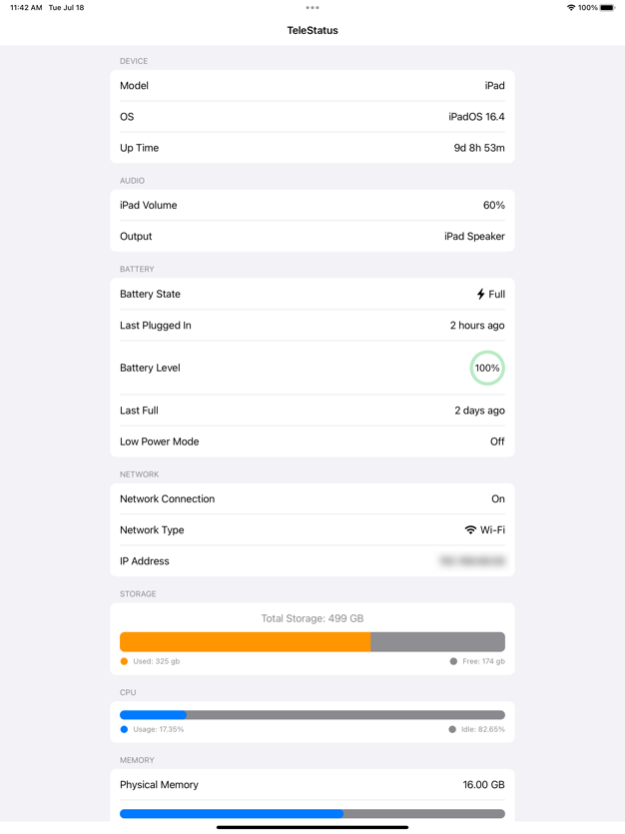TeleStatus
Continue to app
Free Version
Publisher Description
Introducing TeleStatus: Your Essential Device Monitoring App
TeleStatus is a powerful mobile app developed by the Department of Veteran Affairs, now available to everyone. With its user-friendly interface, TeleStatus helps you effortlessly manage your iPhones and iPads, even if you're not a tech expert.
Stay in Control:
• Monitor your device's CPU and memory usage, network connection details, hard drive utilization, charge state, battery level, and more.
• Get real-time updates on your device's geographic location, including the point of origin.
• Easily check your iOS version and speaker configuration with output volume.
Effortless Management:
• Use the companion app "TeleStatus Hub" to log in to a WebDAV server and access aggregated anonymized data from all your remote devices running TeleStatus.
• Efficiently manage multiple iOS / iPadOS devices, no matter where they are located.
• Gain insights into each device's readiness and capabilities, ensuring optimal performance.
Stay Alerted:
• Receive targeted alerts to optimize your device's performance.
• Never miss an important clinical or administrative task with volume and power alerts.
• Keep your device ready for urgent usage at all times.
User-Friendly Experience:
• TeleStatus runs smoothly in the background, requiring minimal interaction from you.
• Access your remote device's hardware statistics instantly, even without pairing it to a WebDAV server.
• Quickly assess the state of your local and remote devices via TeleStatus Hub with ease.
TeleStatus is your go-to app for effortless device management, providing essential insights into your iOS devices' performance. Download TeleStatus today and take control of your devices like never before.
About TeleStatus
TeleStatus is a free app for iOS published in the System Maintenance list of apps, part of System Utilities.
The company that develops TeleStatus is US Department of Veterans Affairs (VA). The latest version released by its developer is 1.0.
To install TeleStatus on your iOS device, just click the green Continue To App button above to start the installation process. The app is listed on our website since 2024-04-26 and was downloaded 1 times. We have already checked if the download link is safe, however for your own protection we recommend that you scan the downloaded app with your antivirus. Your antivirus may detect the TeleStatus as malware if the download link is broken.
How to install TeleStatus on your iOS device:
- Click on the Continue To App button on our website. This will redirect you to the App Store.
- Once the TeleStatus is shown in the iTunes listing of your iOS device, you can start its download and installation. Tap on the GET button to the right of the app to start downloading it.
- If you are not logged-in the iOS appstore app, you'll be prompted for your your Apple ID and/or password.
- After TeleStatus is downloaded, you'll see an INSTALL button to the right. Tap on it to start the actual installation of the iOS app.
- Once installation is finished you can tap on the OPEN button to start it. Its icon will also be added to your device home screen.